How to write a better SEO Content Brief
Learn how to create an SEO content brief for a copywriter so you get better, faster content the first time around that ranks high in the search engines.
Creating great content that ranks well requires topical expertise and time. This means that many marketers and website owners hire other people to create their content.
Unfortunately, things don’t always go to plan; one of the biggest roadblocks to great content is supplying a writer with a content brief.
TABLE OF CONTENTS 👇
What is an SEO content brief?
An SEO content brief is a document that instructs a writer to write copy that targets a specific search query to help rank and earn traffic from search engines.
It contains the target keyword, target audience, intent, page title, and an outline of the content.
Be on the same page (pardon the pun)
You can’t just hand a writer a keyword and then expect them to write great content; you both need to be on the same page.
A well-written, well-structured content brief ensures no misunderstandings between the client and the content writer.
The benefits of content briefs are:
- Fewer revisions and rewrites.
- Publish content faster.
- Scale content production
- Topical coverage, higher rankings, and traffic.
Fewer revisions and rewrites.
Editing copy is part and parcel of the content creation process but when writers write from a brief there should be fewer revisions and rewrites.
Publish content faster.
Supplying a content brief means that a writer can focus more on writing content than on competitor and SERP analysis; as that research is contained within the brief.
Scale content production.
When you’re publishing content at scale using a team of writers, it’s important to have clear guidelines about what each member of your content team should produce.
If all your in-house and freelance writers follow the same process, you’ll end up with consistent content and results.
Topical coverage, higher rankings, and traffic.
If you want your content to rank high, your content should cover the topic in depth. Time spent crafting a content brief will ensure the key topics and sub-topics are included in the writer’s instructions.
So, the beauty of a content brief is that you should get better top-ranking content by investing a small amount of time.
Here’s how to create an SEO content brief step by step.
Step 1: Target a relevant keyword your audience searches for and clicks on
Keywords are words or phrases that your target audience types into a search engine to find answers to them.
Keywords are identified during the keyword research process that helps form a content plan and are at the heart of a content brief.
Ideally, keywords used in a content brief should have search volume and traffic potential, metrics that most popular keyword research tools feature.
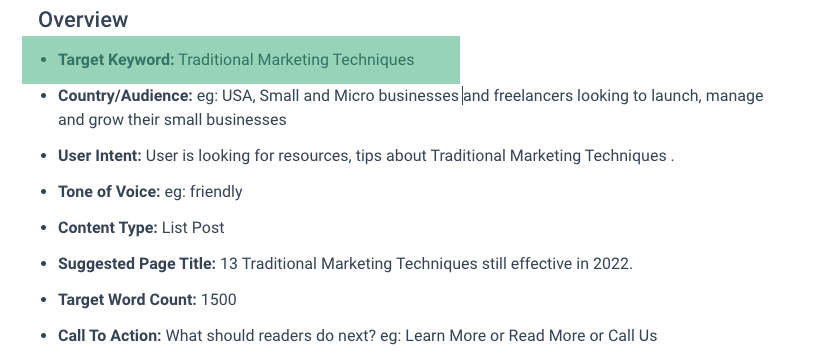
By including the target or primary keyword in the brief, the writer will know what you are trying to rank for in the search engines and have an early indication of what they want you to write.
Step 2: Understand user intent; what users want from reading your page before writing it.
After deciding upon the keyword to target, the next important step is to understand the intent behind that query.
User intent is what users want to accomplish when they search and is a fundamental goal of a search engine. A page matching intent will perform well in the search results.
Of course, people who search “SEO content brief” want to create an SEO content brief, but the intent is to achieve an outcome such as creating great content that gets ranked.
Sometimes it’s easy to understand the intent behind a keyword.
Clues can appear in the keyword that’s searched.
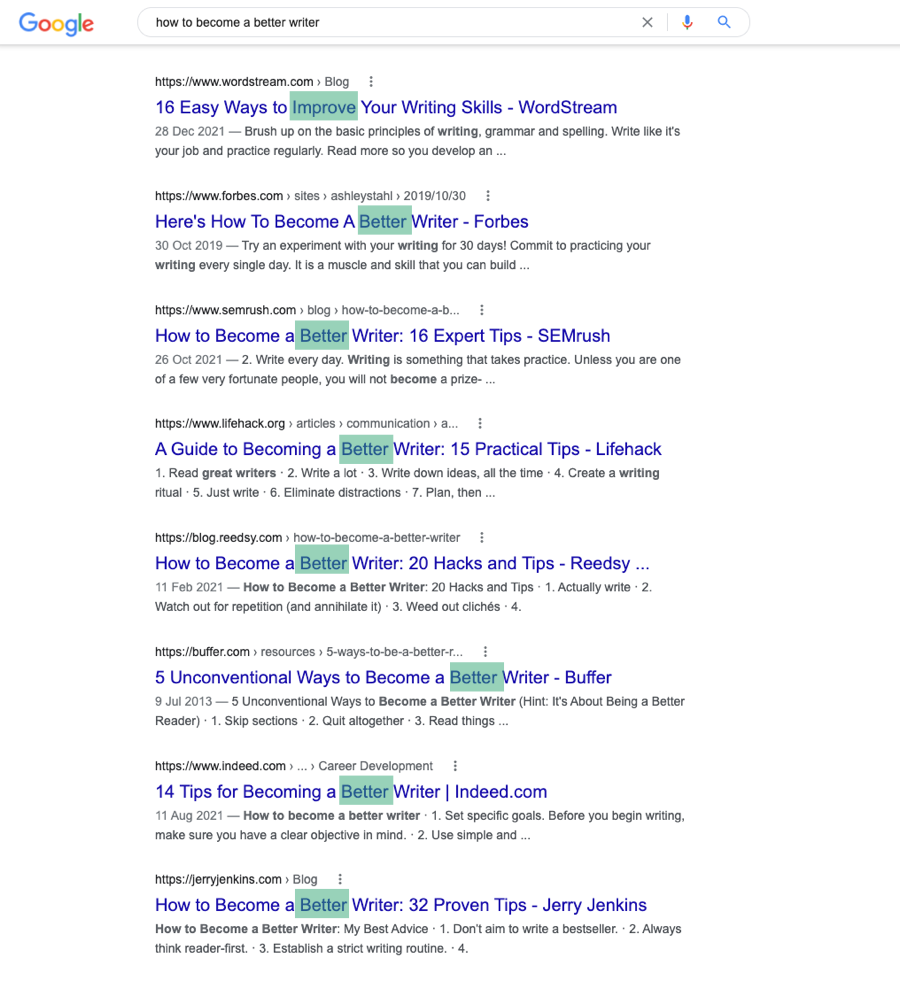
On the surface, people want to improve their writing skills, but deeper down, the intent, might be that they want to get more respect, money, or clients from their work.
In other instances, you can discover intent by analyzing the words in the titles of the top pages; look for verbs in the page titles.
In the overview section of our content brief templates, there’s an area to write a statement about user intent.
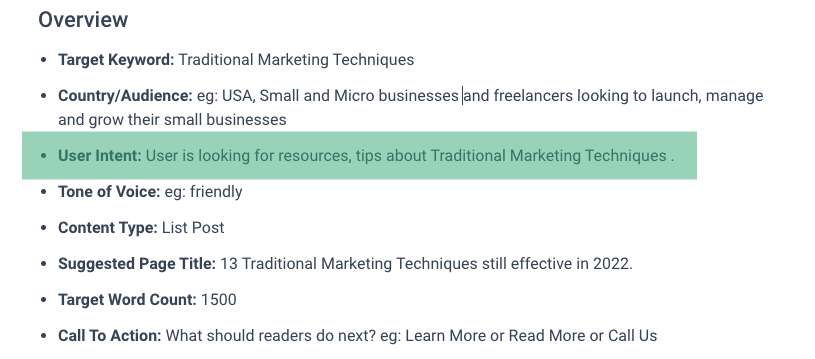
Step 3: Use a content format that gives content the best chance of ranking
A content brief should provide the writer with instructions on the type of content they should base their word around.
We have created this simple table that aligns keywords with intent and content format.
For example, if the keyword contains “service,” the user is looking for a service that solves a particular problem, and the copy should be based on a service page format.
| Query or Page Title includes | Intent | Content Format |
| How | The user is searching for instructions to get a result or outcome. | How To Guide |
| What | The user seeks an answer to a question. | What Is Article |
| Best or Top | The user wants to find, use or buy from a recommended list of products, services, or solutions. | Best Post |
| List, Best, Number | The user seeks recommended resources, products, services, and tips | List Post |
| Service | The user wants a service that solves their problem. | Service Page |
| Review | The user is familiar with a product, wishes to know more, or is considering purchasing it. | Product Review |
| Comparison, VS | The user wants to see the features and benefits of competing products or services before buying the right one. | Comparison Article |
| Alternatives | Users may know about or be dissatisfied with using a product, service, or company and want another similar solution. | Alternatives Article |
While this table doesn’t cover every keyword or type of user intent, we created several templates that make creating SEO content briefs easier.
Step 4: Write a page title to encourage users to click your page
Writing a page title for a content brief should be relatively easy when you know the keyword you’re targeting and its intent.
A page title is a snippet of text that appears below the URL of a page in the search results and in social media posts used to summarize the page’s content.
You should write your page title to encourage readers to click and visit your page by including the target keyword and what readers can accomplish from the page, i.e., the intent.
Use a preview tool to ensure you keep the length of the page title within the character limit, generally under 600 pixels or 50-60 characters.
The original title of this page was too long and didn’t serve the right intent.
E.g., How To Write An SEO Content Brief With Frase In Under 10 Minutes.
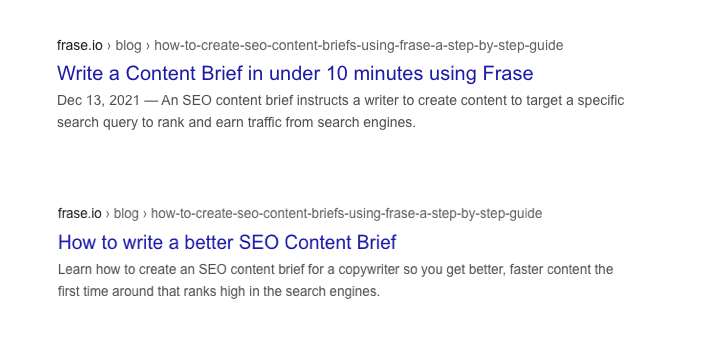
We rewrote the page based on the intent that readers wanted great content that ranked, not a brief in 10 minutes.
So the new page title is “How To Write A Better SEO Content Brief.”
Content brief overview
The overview section of our content brief templates includes the following elements.
- Target Keyword
- Country/Audience
- User Intent
- Tone of Voice
- Content Format
- Suggested Page Title
- Target Word Count
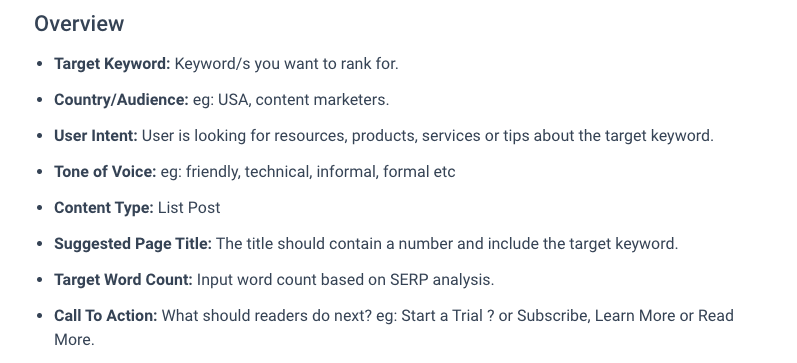
Step 5: Write an introduction that encourages the reader to scroll your page and read more
The introduction is usually the first sentence or paragraph of an article or web page.
The right introduction helps the reader immediately understand they have arrived on the right page and continue reading.
The wrong introduction and users hit the back button on their browser and leave the web page.
The introduction sentence is an extension of your page title and should include the keyword you’re targeting and a benefit to the user to continue reading down the page.
In our “what is” content brief template, we provide instructions to help you write an introduction.
“In this post, we’ll define what keyword is, show a few examples of how the keyword is used, and provide several ways for getting started with keyword to get benefit/outcome.”
You can change the bolded words in these instructions and let the copywriter compose the introduction.
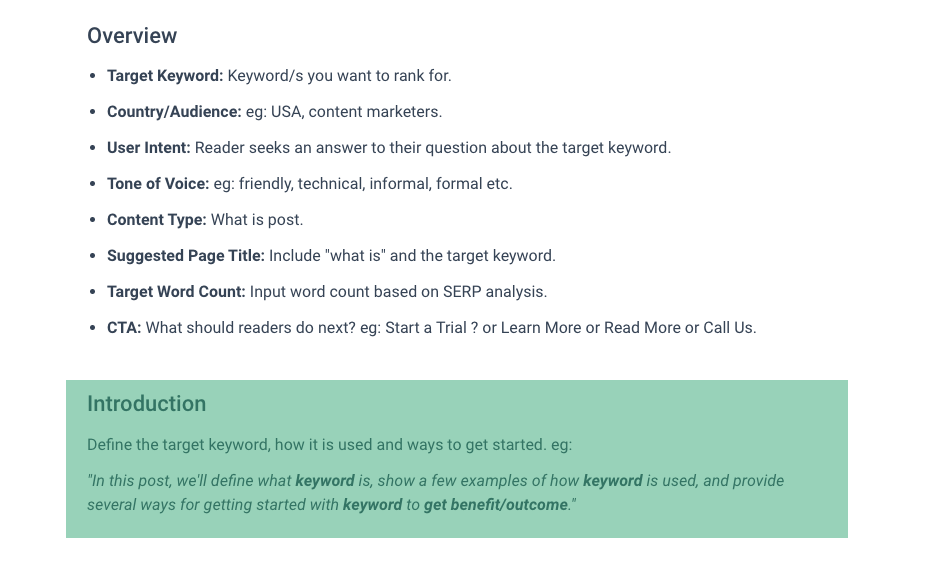
Step 6: Create an outline based on SERP analysis and content type
The outline or key headings in a content brief help the writer structure the article in the correct format to allow search engines to understand the content and users to accomplish what they need from the page.
Headings on a web page give search engines and users clues about its content and topics.
Each heading should focus on providing different information.
Different content types are structured differently.
For example, here’s an example of how a “what is” article is structured.
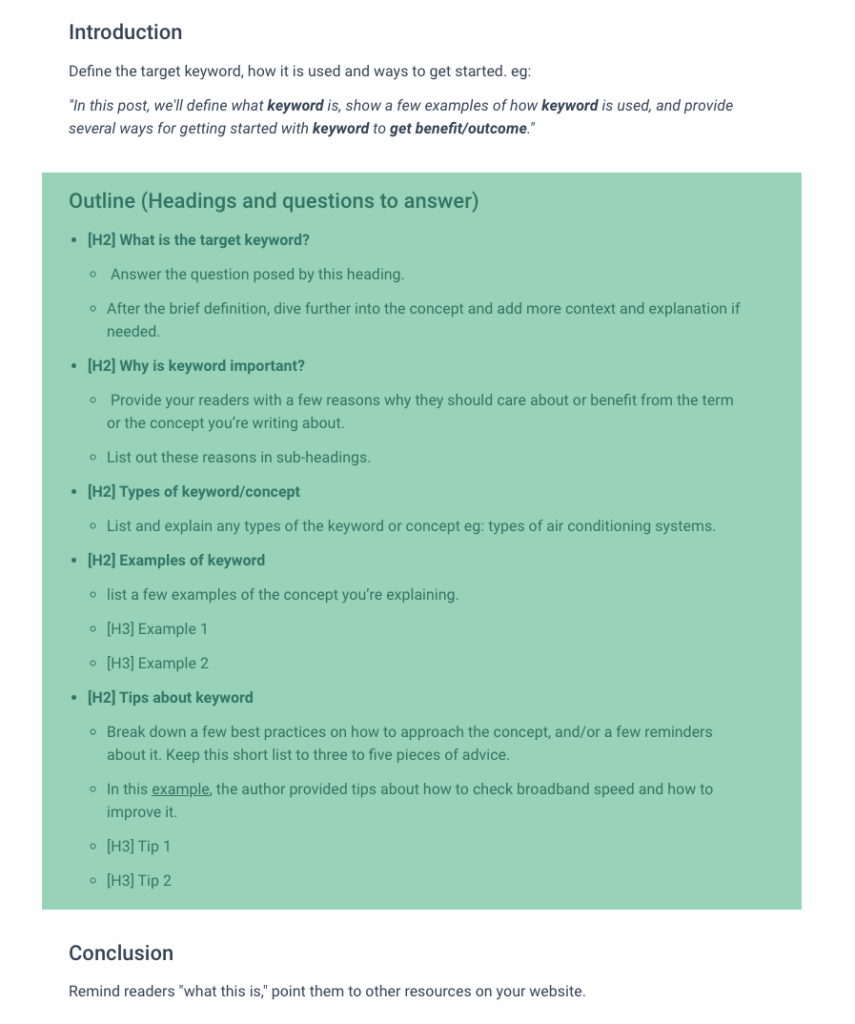
However, a product review page is structured very differently.
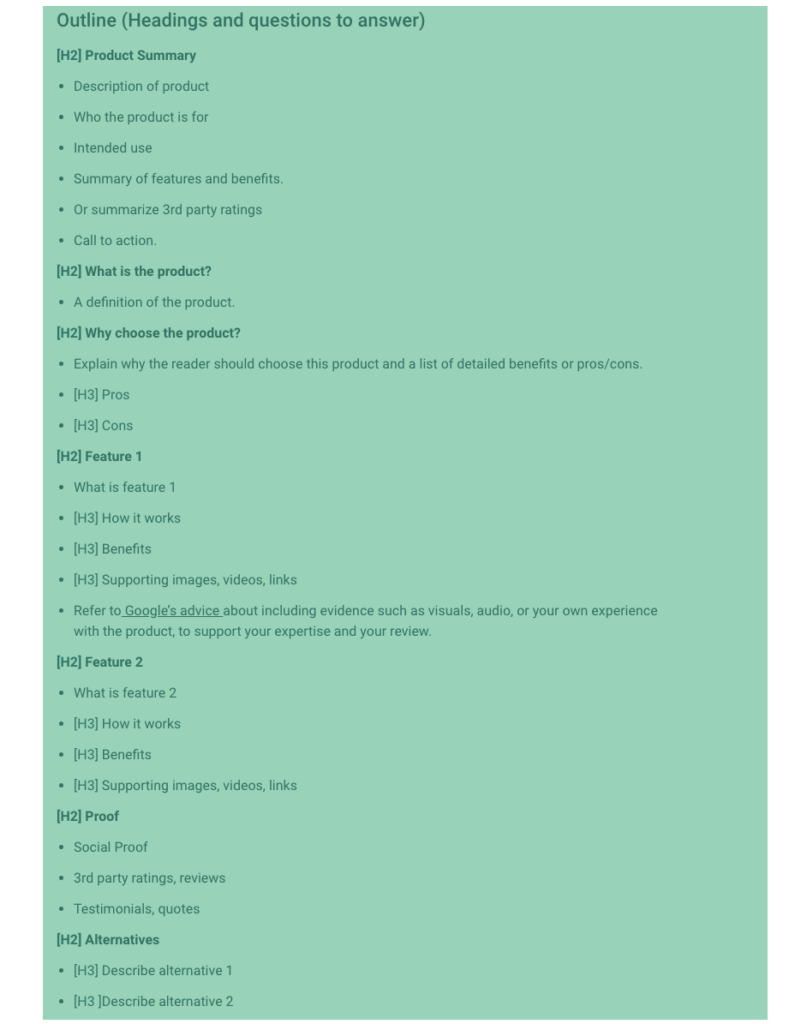
Our content brief templates provide suggested outlines and headings for most content formats.
Step 7: Add a conclusion or call to action
The final section of a content brief provides instructions for the conclusion or call to action.
A conclusion is a summary, opinion, or key takeaway you want readers to take from your article or web page.
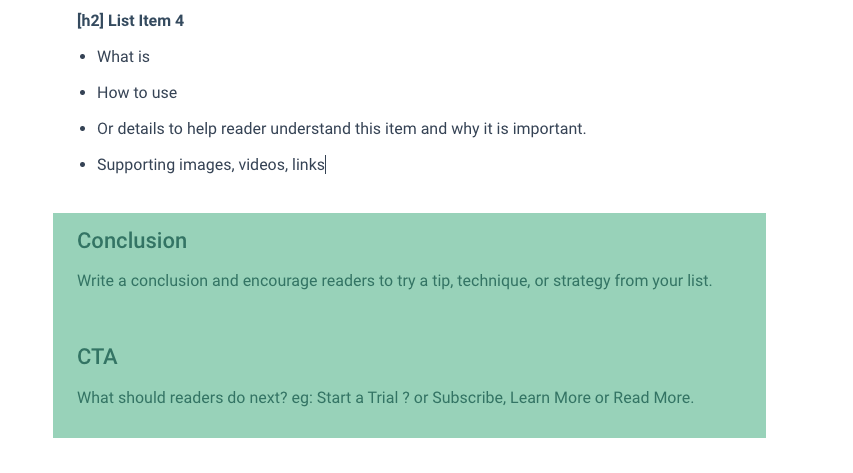
For content briefs where the keyword has commercial intent, such as a product or service page, you’d be better off including a call to action.
A call to action is an element in a webpage that encourages someone to take action, like signing up for a newsletter or buying something.
Step 8: Share the brief with the writer
Next, share your content brief with your writer.
Frase customers have a few options to share a content brief with clients or writers.
- Click the share button and copy the content brief link.
- Export a PDF
- or HTML file.
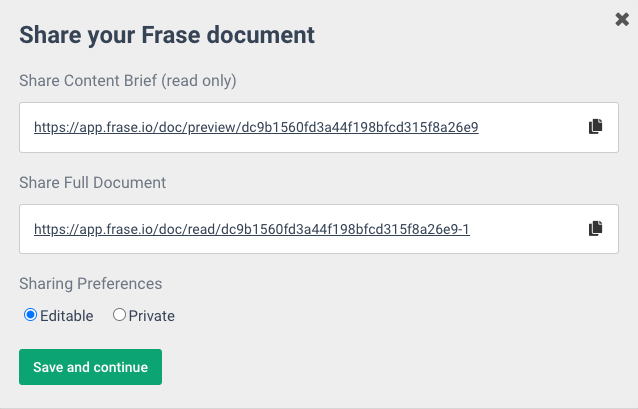
If you wish to grant your writer access to the Frase editor, click the Share Full Document, and they can write inside the editor side by side with the content brief.
Step 10: Set a deadline, so you publish on time
If your writer uses our editor to write copy, they can select a target date on the document dashboard.
Or use your existing project management tool to manage deadlines.
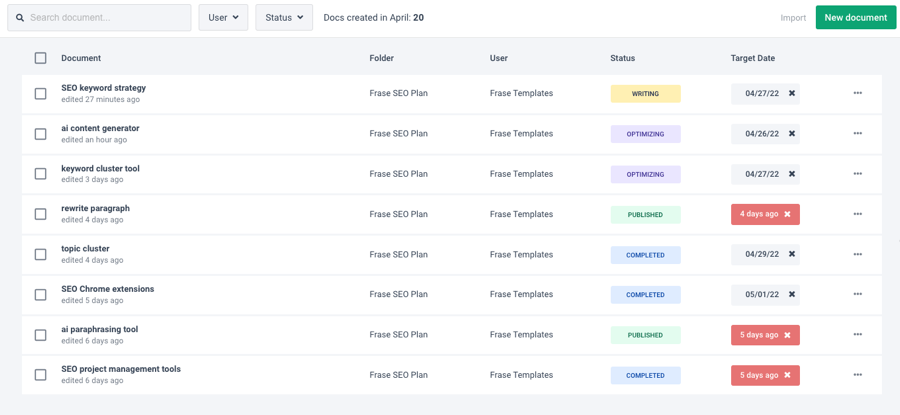
Summary
You can create AI-generated content briefs, with solutions like Frase.
However, we encourage digital marketers and website owners to handcraft SEO-focused content briefs by analyzing the SERP, so your content writers consistently produce better SEO-friendly content.
Take AI-powered content creation to the next level with Frase and Start a Trial today.
