How to create content to get SEO traffic with Frase.io
The goal of SEO is to get visits to your web pages from visitors clicking on results from the search engine results pages.
Answer the questions people search by creating content that delivers the best answer to get visits.
Therefore content creation is central to achieving your SEO goal.
TABLE OF CONTENTS 👇
What content do you create?
Your business goals differ from ours.
- A retailer seeks to sell its products.
- An educator aims to inform and educate students.
- A government provides information to inform its citizens.
- A transport company provides timetables and travel information.
While these are simplistic goals, no matter what type of organization or business you are in, understanding what your audience searches for is the starting point.
Start audience research with keyword research.
Keyword research
According to a search traffic study, over 90% of web pages do not earn any visits from search engines.

One reason why so many web pages get no traffic is that website owners create pages with minimal traffic potential.
In other words, most people and website owners don’t know what their audience searches.
Furthermore, over 64% of searches made do not result in clicks because Google provides the answer in the SERPS without you needing to click onto a page.
Don’t be too alarmed.
There are between 3.5 billion and 7 billion searches every day; the role of keyword research is to find relevant topics your audience searches for AND clicks.
Keyword Research Tools
Several free and paid research tools have their advantages and unique features that can help you identify relevant topics and keywords your audience searches.
Types of content
The type of search query and the content used to address it has a strong correlation.
For example:
- Problem searches – how-to posts, definition articles, and pillar posts
- Information searches – product pages, service pages, category pages, list posts, and guides
- Evaluation of alternative searches – review, comparison, or alternative formatted articles
- Purchase decision searches – location, sales, or product pages
Content plan and content calendar
The next step is to transform your keyword research into an actionable content plan.
Google Sheets or Excel is a popular tool for you and your team to plan the types of content and pages you intend to create.

Copywriting resources
Your in-house copywriting, external writers or you are going to write high-quality content for your website.
Ideally, you want to create a content brief, which of course, you can do inside Frase.io.
- Create a document and create a new document
- Enter the target search query
- Select the country you are targeting
- Select the language
- Press Create Document
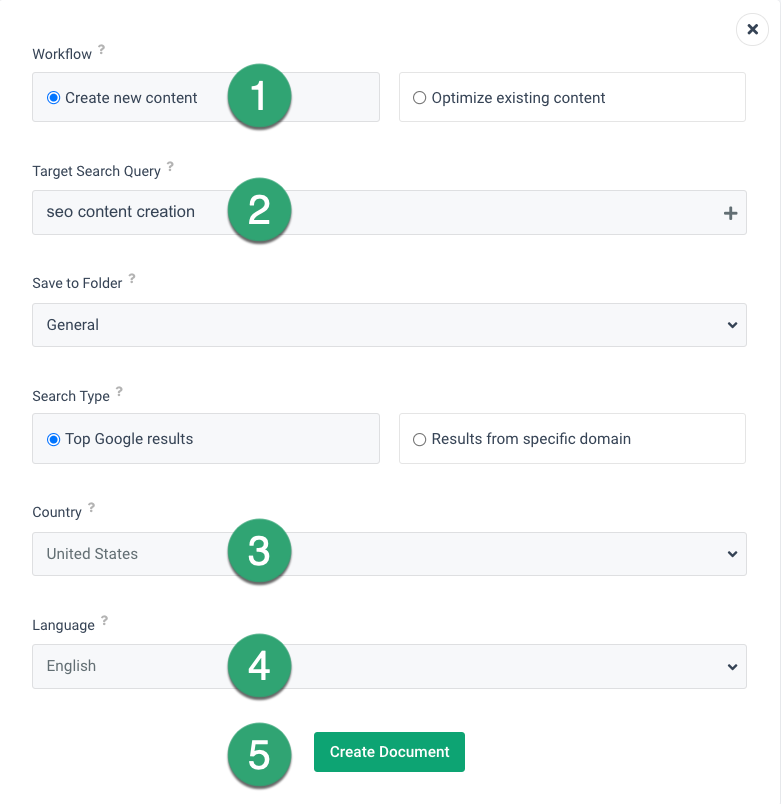
How to write your content brief
Complete the following fields:
- Keyword: including the target keyword in the brief assists the copywriter
- Search Intent: this help users the writer understand what the target audience wants from reading the article
- Page Title: writing and including the page title in the brief keeps the writer focused on why they are writing
- Meta Description: writing the meta description on the content brief isn’t essential, but it can help the copywriter write the article’s first sentence.
- URL: include the keyword in the URL
- Target Word Count: including the suggested word count in the brief helps the writer resource and plan their writing.
Introduction and the first sentence
The first sentence of your page is an extension of your title and should benefit the user to continue reading down the page.
For example: Learn how to become a marketing manager in 7 easy steps.
Include the keyword you are targeting and a verb to prompt action, e.g., buy, shop, choose, read, learn, check, boost, watch, compare.
To use Frase to write your introduction
- Select AI Writer
- Add text to the background context box explaining what you are going to write.
- Press Write For Me or
- Go to the main editor window and select / Blog Introduction to invoke this AI Template.
- Write the text in the box outline with your content will be about
- Press Run Template
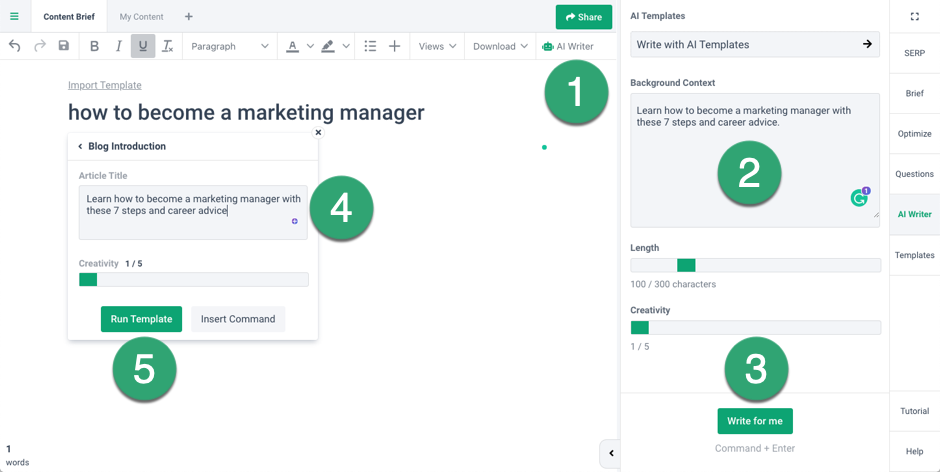
Use headings to build the content outline.
Analyzing the subheadings of top pages gives insight into the content your web page requires.
You can manually read through the top pages in Google.
You can use the free Frase.io chrome extension to quickly examine the subheadings of any web page in the top 10 results.
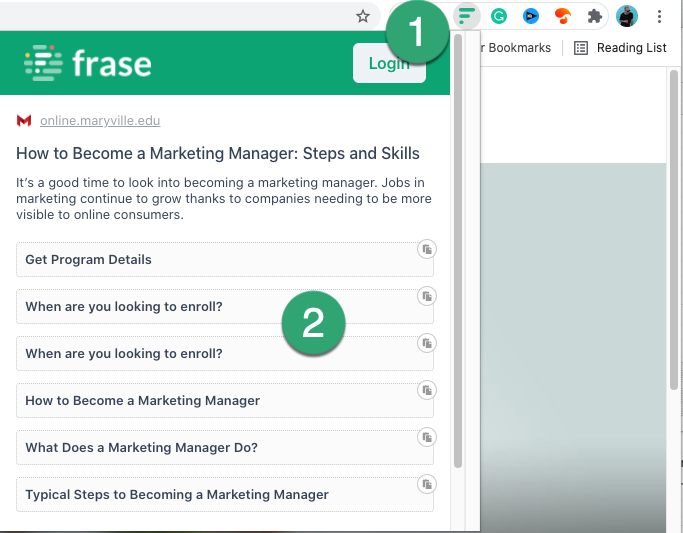
Look at the Top Results tab and look down at the H2/H3 headers of the top pages.
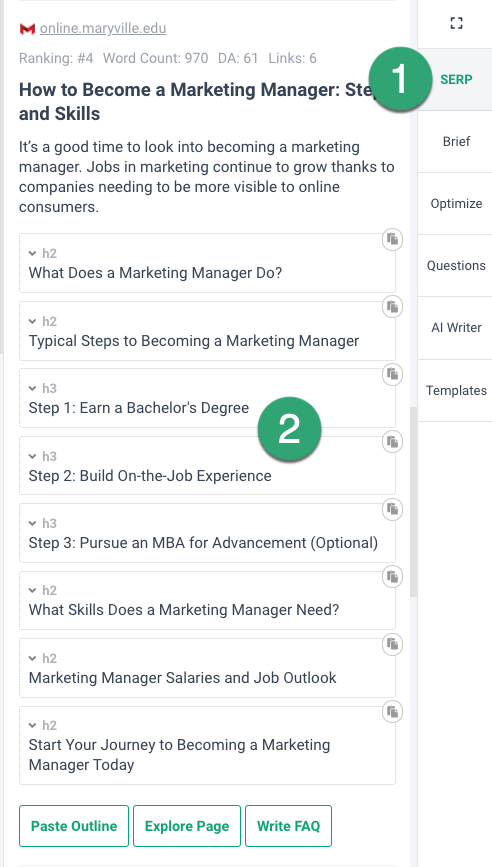
Also, use the Topic Score > Headers to see what headers to include, then copy/paste the most frequent ones into your document.
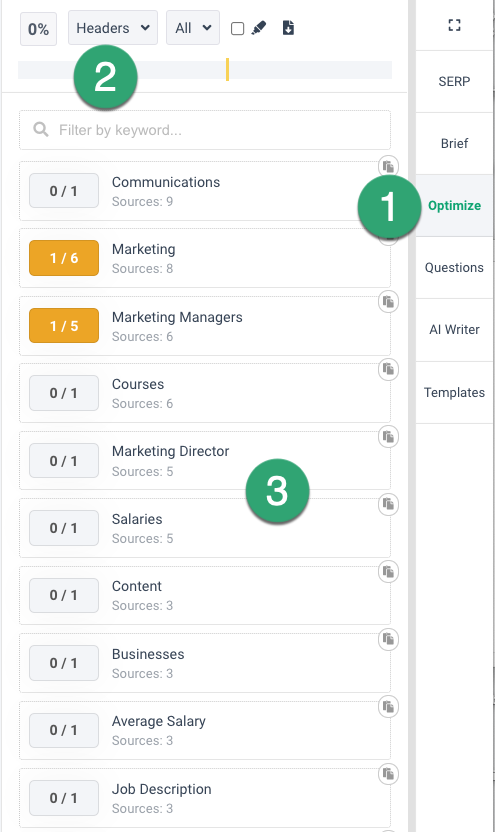
Now write out the headers in your document and format them as H2.
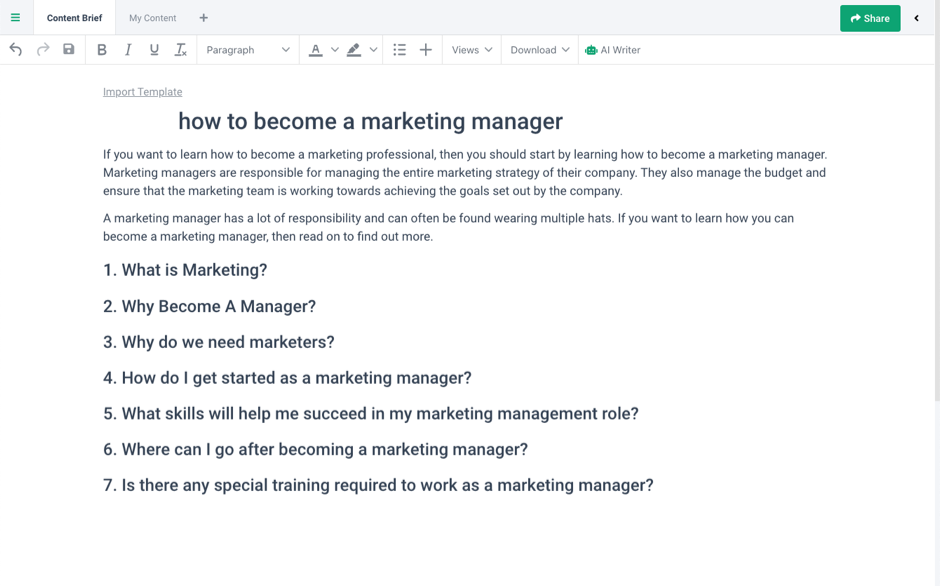
Headers are helpful for two reasons:
- Headings catch the attention of people who skim read web pages.
- Headings are the building blocks for writing copy.
Write your copy
You can begin writing now that you have created headings and subheadings as a framework for your copy.
For example, if the first step and heading in my marketing guide is “what is marketing,” then I may want to write a definition of the concept.
I could use the ‘Definition’ AI Template from Frase to write natural language copy.
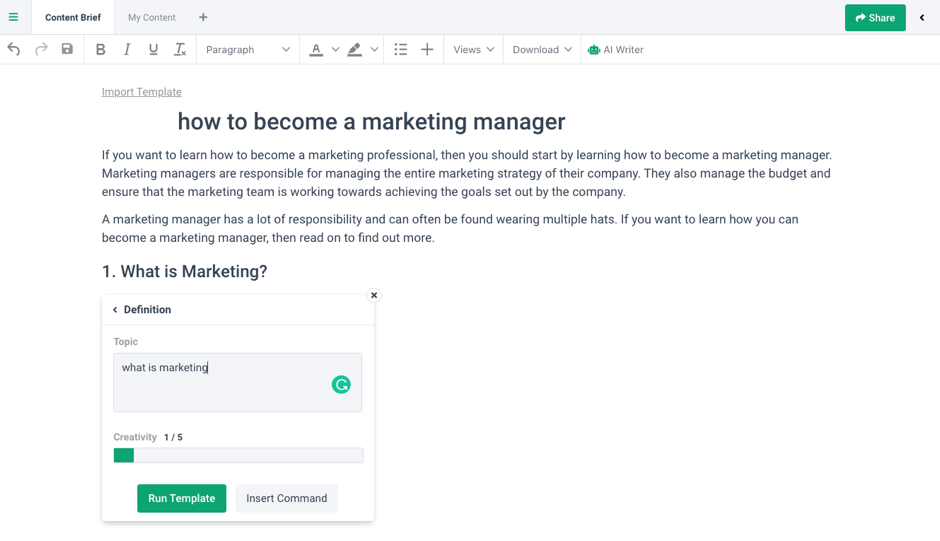
After writing the copy for the first heading, move to the next section.
Let’s say this heading is titled “why become a marketing manager?“
I could use the ‘Explain Why’ AI Template from Frase to start answering this question.

Then I might write a list of why people got into marketing and transform the copy into bullet points.
Or write the pros and cons of a marketing career into a two-column table.
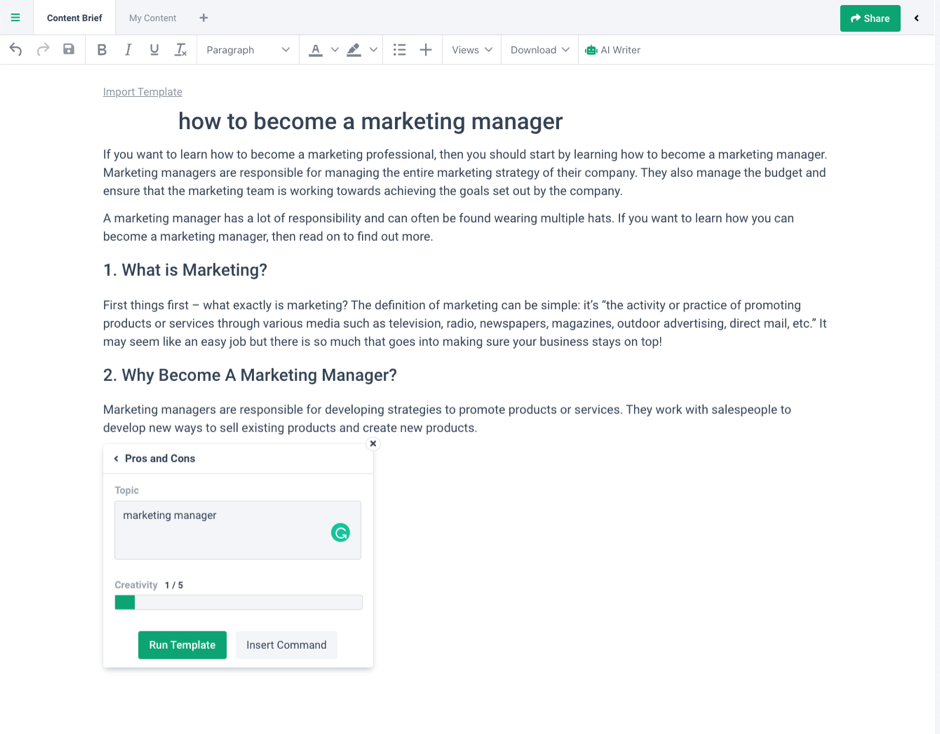
Case Studies and Stories
To humanize this section, you could create an h2 subheading, for example, “how Susan became a marketing manager.”
Writing original content in a case study or story about Susan transitioning into a marketing management role is valuable for users.
Transitions between headings
After writing this list, I might use a transition statement to form a bridge to the second heading.
For example, end the paragraph using an “all in all” or “in conclusion” transition.
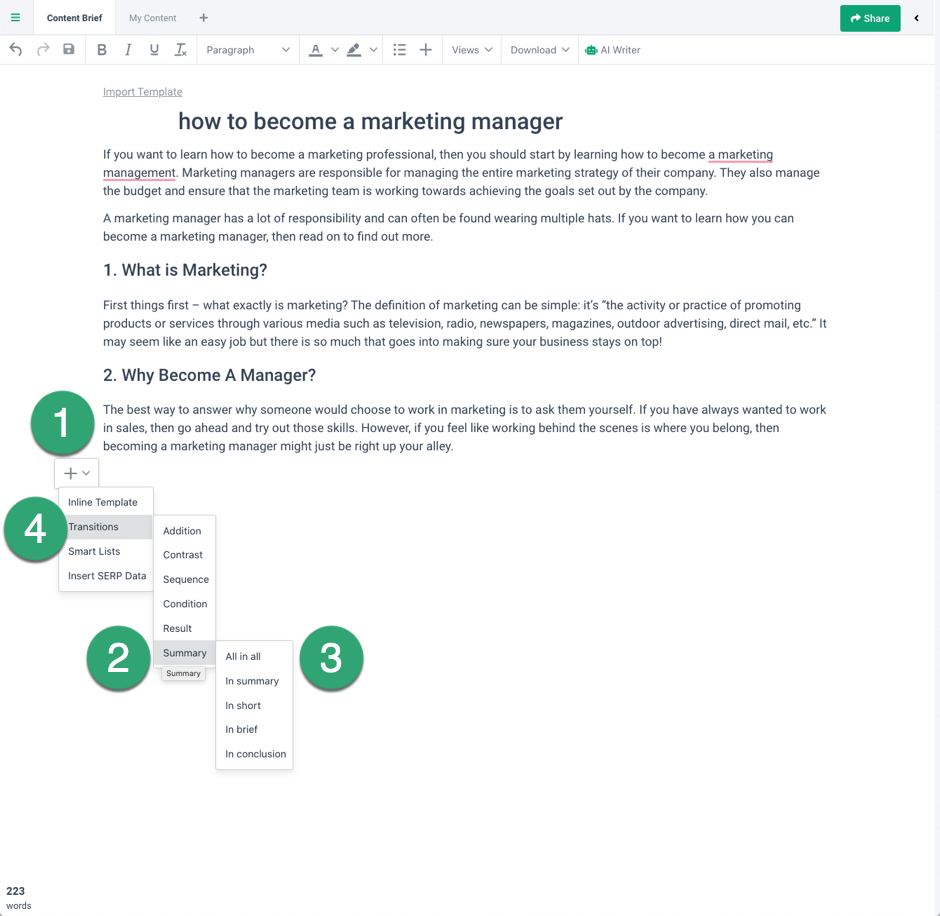
Short paragraphs and sentences
Break your text into smaller paragraphs that are easier to read.
Your audience will be more likely to read it because smaller paragraphs are less intimidating, even though your pages may seem longer.
Paraphrase and rewrite long sentences
Longer sentences make it harder to understand.
Try rewriting each sentence so they’re shorter and more straightforward.
Paraphrasing helps readers focus on one idea instead of having to process multiple thoughts.
- Highlight the paragraph or sentence you wish to rewrite
- Select AI Shortcuts
- Select Paraphrase
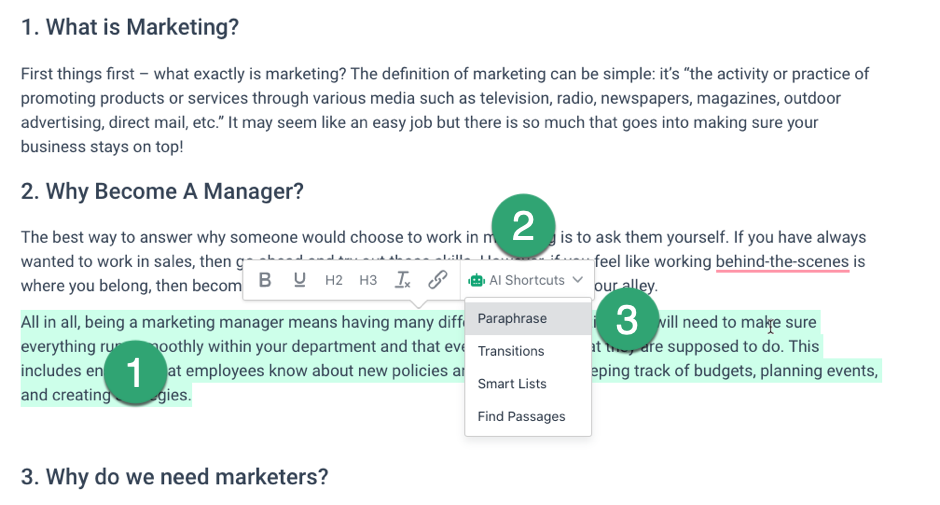
Make sure there is no unnecessary punctuation within the body of the text.
Avoid excessive capitalization.
Capitalizing every letter makes your words stand out too much.
It also looks like you’re shouting.
Typography
Although typography lies in the hands of your web designers and stylesheet, use consistent font sizes for headers and paragraphs throughout your entire piece of content.
Use bold or italics to emphasize something.
Line spacing makes scanning and reading pages easier on a web browser.
Links
Use authoritative resources from external links to add credibility to your article and contextual links to your website’s relevant pages.
Call To Action
At the end of your article, add a call to action to encourage the reader to take action.
Once you’ve completed the content brief, you’re ready to write or share the content brief with your content writers.
Share content brief to copywriter
Depending on your content production process, you may wish to use the share option to provide your copywriter with access to the Frase editor.
For Frase customers on a higher plan, assign a user to the document on the document dashboard.
Status
On the Frase document dashboard is an option to assign a writing status to a document.
As per the screenshot, I am still writing these two articles.
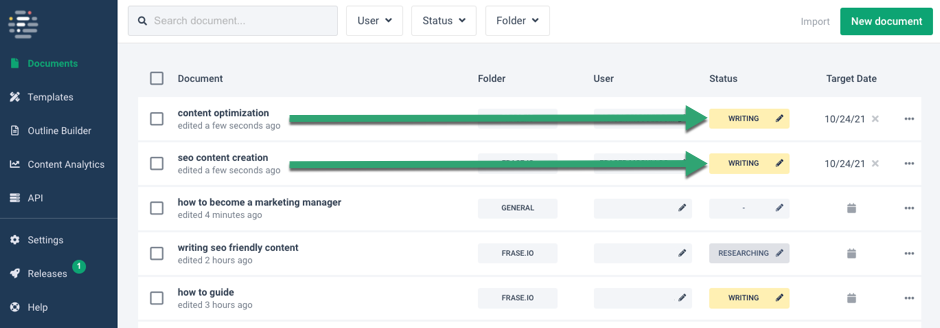
Later today, I will change the status to optimized after I make the final changes.
Target Date and Content Calendar
A content calendar shows when you want certain types of content published and how many days until a target date.
Content writers may need to work with a web designer for the content design of graphics and screenshots.
If you want your team and yourself to be on track, assign a target date to publish your content.
Optimizing, editing and publishing
Editing
After completing your draft copy, you or your copywriters should review the article.
Check the article flows from section to section and paragraph to paragraph.
Skim read the copy in your browser, then check for spelling and grammar mistakes.
Google Docs and Grammarly help with spelling and grammar corrections.
Optimizing
The Frase Topic Score is central to content optimization as it provides a content gap analysis.

Frase compares the words and phrases used in your copy with the top 20 search results for the search query.
As a result, your page has a topic score expressed as a percentage.
This topic score is displayed in green on a progress bar, with the average competitor topic score shown as a yellow line.
In this example, the topic score is 40%, and 55.1% is the average competitor score.
Tweaking copy and adding long-tail phrases and headers to your content will increase the topic score and make your page better optimized.
Publishing
Content is not complete until it is published.
According to research by the Nielson Norman Group, 57% of viewing time happens above the fold of a browser.
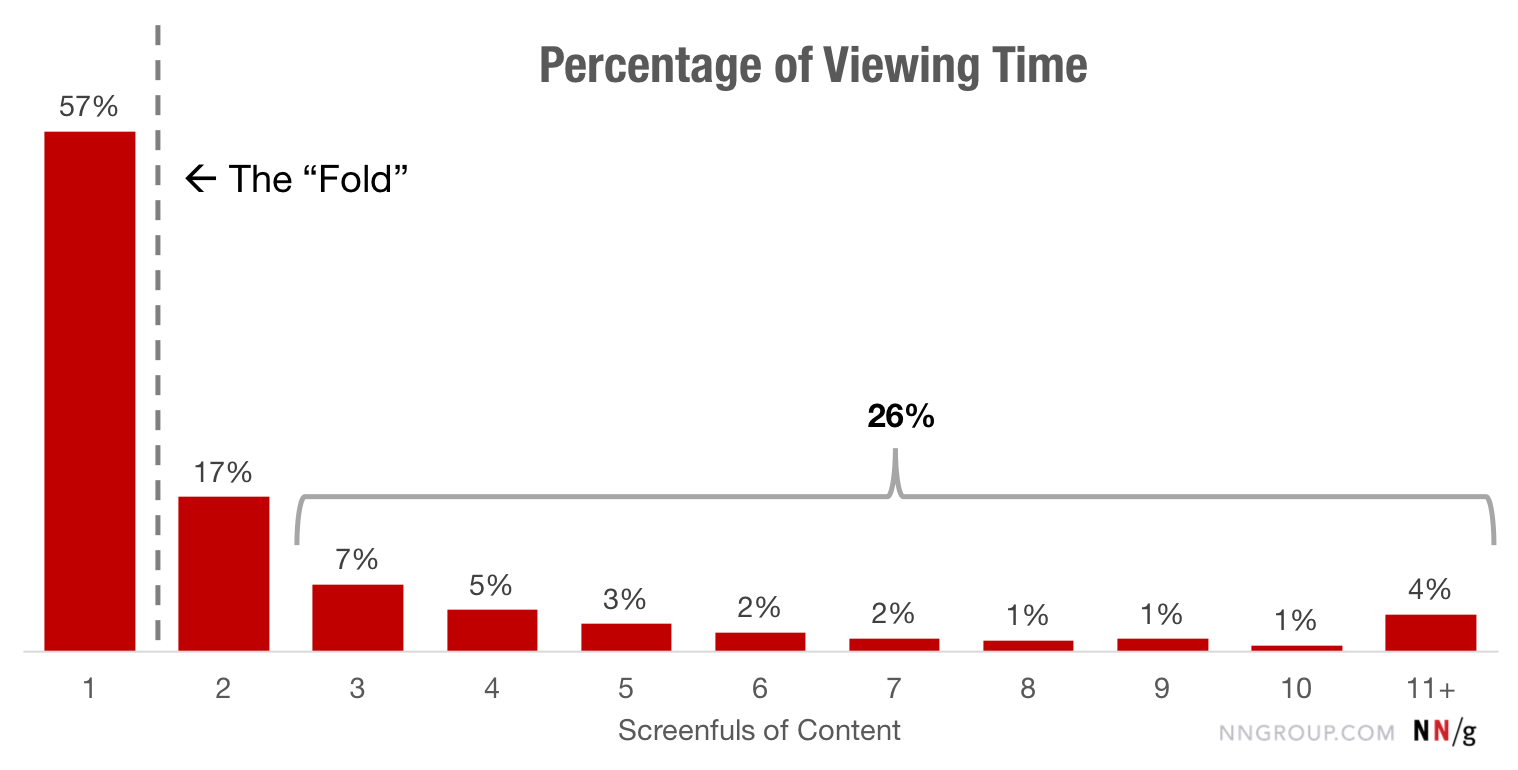
Using more copywriting techniques at the publishing stage helps content rank, user engagement , reduces bounce rates, and encourages conversion rates.
Inverse Pyramid Technique
After you have finalized your copy, write a summary of the key points and add that copy at the top of your web page.
These key points help readers find what they’re looking for faster.
Next step
To get started, log in or start a 7-day trial.
