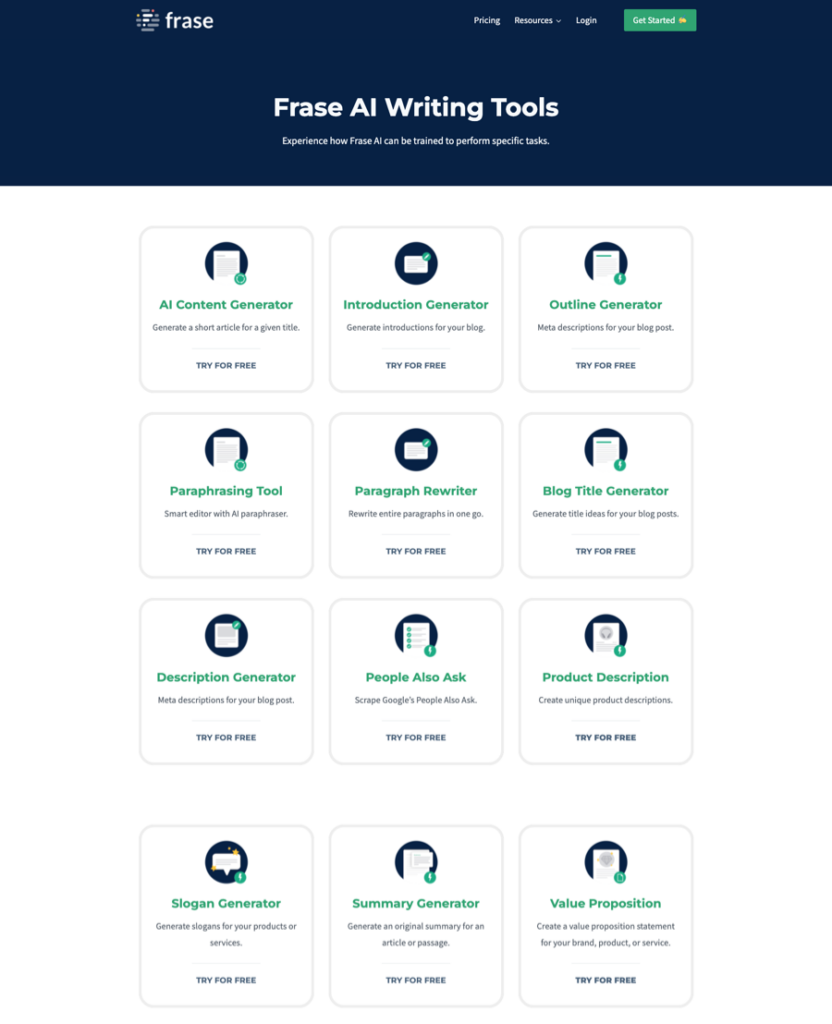12 Content Optimization Strategies To Grow Traffic & Rankings
I didn’t wake up this morning to optimize my breakfast or work schedule.
Optimization is an awful term, so it’s not surprising that many business and website owners get turned off reading about it.
Just because an expert coined the expression “content optimization” years ago, I have to name this piece of content 12 content optimization strategies.
But before we dive into these strategies, let’s define content optimization in plain English and its benefits.
TABLE OF CONTENTS 👇
So what is content optimization?
Content optimization is fixing or making parts of your website better for search engines and your visitors so that you improve organic rankings, clicks, or conversions from Google’s search results.
Fix it or make it better; why didn’t you say so in the first place?
- Could you write a better answer for a keyword or question you’re targeting?
- Can you make your web pages load faster?
That is just a couple of content optimization techniques.
Benefits of content optimization?
If you fix or improve parts of your website, you’ll benefit from these improvements.
- SEO: higher search engine rankings.
- Traffic: Higher rankings that result in more organic search traffic.
- Trust: Users and Google will probably trust you more.
- Save time & money: Updating and republishing existing content instead of rebuilding or redesigning your site should save you big bucks and lots of time.
- Future-proof content: Regularly improving your content earns you organic traffic and conversions for years to come.
Why do I need content optimization strategies?
The bottom line is this: Anyone who regularly publishes content needs a solid strategy to stay ahead of their competition by fixing and improving things on their site.
So, the door is wide open for strategic content marketers to prosper with optimized content.
Think of the following strategies as the main courses on a restaurant menu. You can’t eat every main course at once, choose the one you like, and then try another on your next visit.
1. Get intent right; you get SEO right.
They don’t teach user intent (or search intent), the secret sauce of SEO content optimization, on day one at the University of SEO.
We wrote a blog post on user intent to simplify it; if I search “pizza” I want to eat; that’s intent.
Take the query “meta description preview tool.”
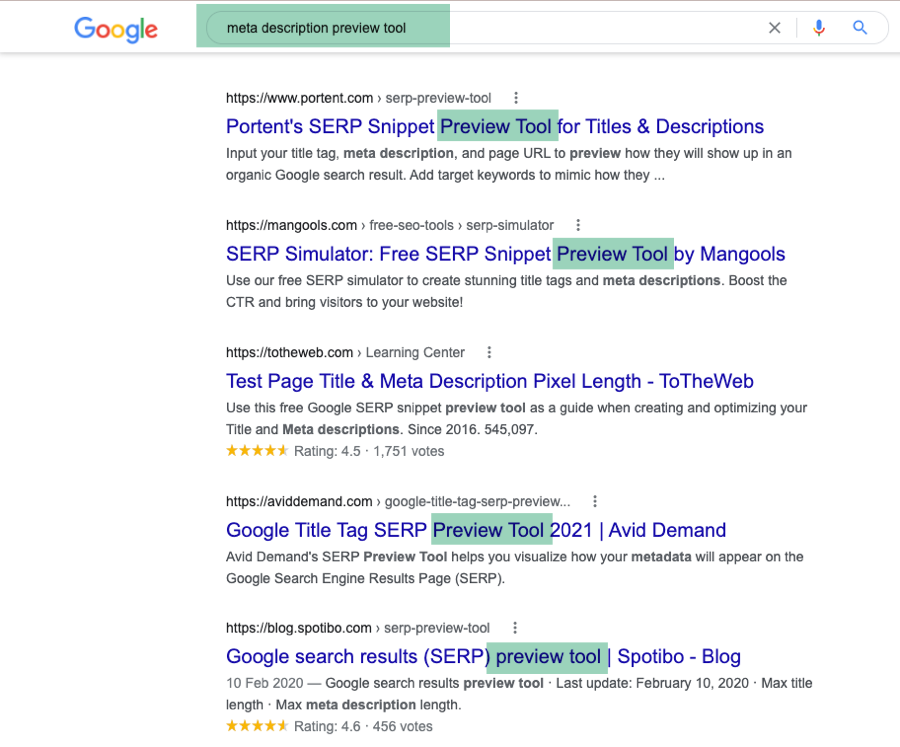
People want to see what their meta descriptions look like before posting them.
You’d need to create a page containing a tool to serve that intent.
Figuring out intent has become harder when Google shows mixed intent at the top of its search results.
The best way to serve intent for a query you’re targeting is:
- Create a Frase document with your query as the target keyword using our content optimization tool.
- Select Optimize > SERP Scores.
- Look for action verbs or outcomes in the titles of the top pages, e.g., increase your rankings.
- Or look for action verbs or outcomes in the meta descriptions by clicking the Research tab.
Before writing a single word, you should understand and satisfy the intent of the keyword you are targeting, the goal for the user and Google, and the page’s purpose.
As a result, you’ll do better in the search results.
Before you give this a go in Frase, read the next strategy.
2. Structure your page to match intent.
Imagine you identified a competitive keyword such as “how to become a content creator” with high search volume and great traffic potential.
Then you wrote about the content services you offer.
You won’t fair well in the search results because you didn’t structure your page to match intent.
You’d need to write a guide with instructional steps to rank for that particular keyword.
Use this table to create your next article or rewrite an existing one to help map your page to intent.
| Query or page title includes | Intent | Content Format |
| How | The user is searching for step-by-step instructions to get a result or outcome. | How To Guide |
| What | The user seeks an answer to a question. | What Is Article |
| Best or Top | The user wants to find, use or buy from a recommended list of products, services, or solutions. | Best Post |
| List, Best, Number | The user seeks recommended resources, products, services, and tips | List Post |
| Service | The user wants a service that solves their problem. | Service Page |
| Review | The user is familiar with a product, wishes to know more, or is considering purchasing it. | Product Review |
| Comparison, VS | The user wants to see the features and benefits of competing products or services before buying the right one. | Comparison Article |
| Alternatives | Users may know about or are dissatisfied with using a product, service, or company and want another similar solution. | Alternatives Article |
Let’s look at some more advanced content optimization strategies.
3. Create website topical authority to show you’re the expert.
Let’s try and explain how Google works; they have shifted its focus away from keywords and toward topical authority.
You need Google to associate your website with the topics you want to be associated with.
And these topics are usually related to your products or services in some way.
And the best way to do that is to create small libraries or topic clusters.
These small libraries need to be tightly connected to your products and services so that Google can make the right associations for your business.
For example, we sell a software service related to AI, content, and SEO.
These are the associations we should make.
We researched and built a topic cluster (group of pages) around AI writing tools.
In a short period, traffic shot up.
Now we should identify more topic clusters related to AI, content, copywriting, or SEO.
Ps: it helps that Frase already has a lot of domain authority and powerful backlinks.
This approach will build topical authority in Google’s eyes, thus improving your SERP rankings.
How to build topical authority by creating just one Frase document
Let’s say I want to build authority as a tax expert; you can do this by creating on Frase document.
- Select New Document.
- Create New Content > Enter Target Query > Select your country under Advanced Settings > Create Document.
- Select Let’s Go to process the SERP analysis.
- In the document window, click your cursor and press + > down arrow > Insert SERP Data > Topic Clusters.
- These are the topic clusters you should create based on SERP analysis.
This is a high-level strategy but give it a go; now, moving on to the next, easier strategy.
4. Change the keyword you’re targeting.
A strategy I use for new or low authority websites is to target the long-tail keyword of a topic.
What does that mean?
Let’s say you’ve identified and decided to target “content calendar” in your research.
But the top keywords look really difficult to rank for.
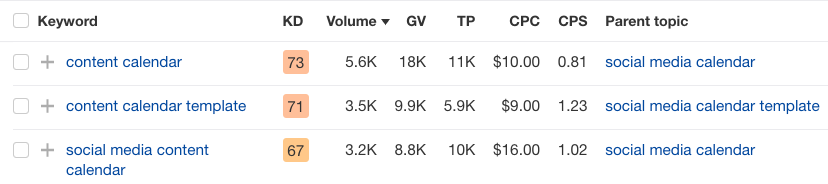
Instead, you should target easier to rank keywords such as “airtable content calendar” or” asana content calendar” which are far easier to rank for yet still have traffic potential.
Over time, if your content is great, you’ll eventually rank for the head term.
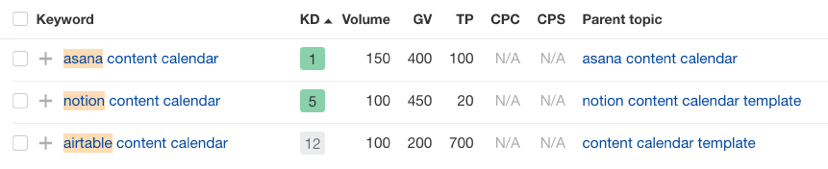
We’re already ranking poorly for “SEO competitor analysis.”
So we could write the page content but focus on the long tail version of that head keyword, e.g., “SEO competitor analysis template.”
How to do this in Google Search Console
- Select a page in Google Search Console.
- Sort positions in ascending order.
- Look for the long-tail query.
- Create a Frase document to optimize the page.
- Refresh or rewrite the copy and publish.
How to do this in Frase Analytics
- Frase Analytics.
- Pages.
- Filter by Opportunity or Ranked.
- Look for pages with high impressions and low clicks.
- Click URL.
- Sort by impressions or use the query filter to identify long-tail keywords.
- Click +
- Click Save and Continue.
- Press the document link.
- Now optimize for this keyword instead of the original one you were targeting.
5. Fix above the fold.
In 2012 Google wrote, “users want to see content right away” and “If you click on a website and the part of the website you see first either doesn’t have a lot of visible content above-the-fold or dedicates a large fraction of the site’s initial screen real estate to ads, that’s not a very good user experience.”
To get people to read your content from mobile devices, you’ll need to ensure pages are search engine friendly and that essential elements appear on their first viewport.
Look at the design of our tool page; all the key elements are above the fold of the browser.
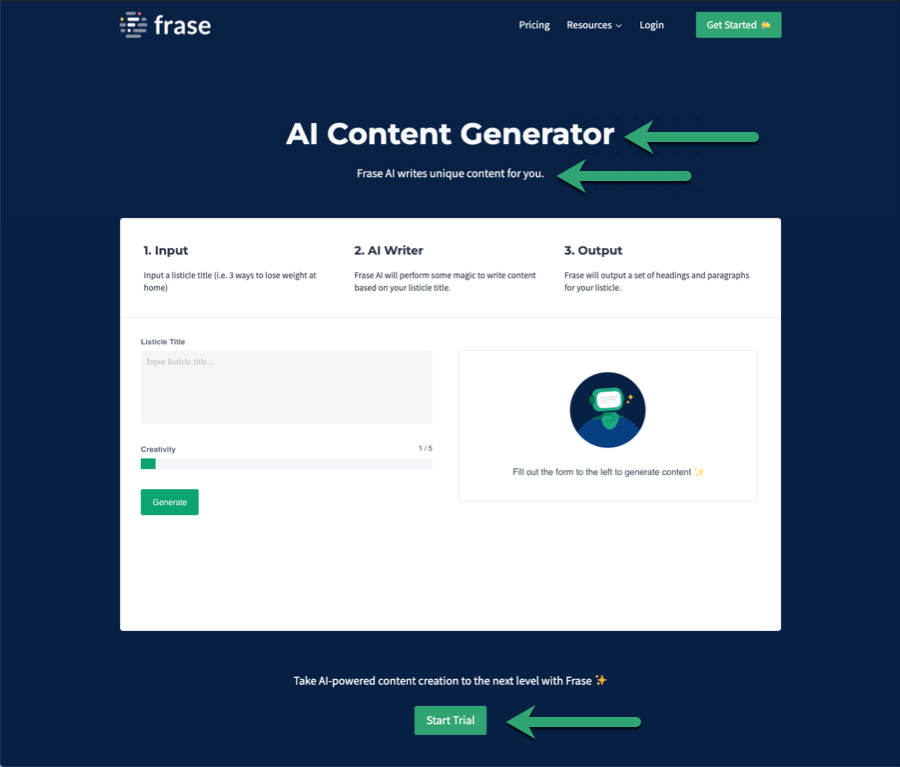
You can point designers and developers to Google’s UX playbooks for inspiration.
- Your page title (heading) should be clear and simple enough for visitors to understand.
- The user should be able to read the first sentence.
- Users should be given a reason for scrolling down and reading the web page or taking action.

Let’s look at the next optimization strategy.
6. Write compelling page titles, descriptions, and intros.
You have complete control over the titles, descriptions, page introductions, subheadings, and everything else on your website.
Page titles
As quoted by Google, “one of the primary ways people determine which search results might be relevant to their query is by reviewing the titles of listed web pages.”
Imagine you want to rank higher for “website structure template.”
After reviewing the top results, all the top results display “template” in their page title except for this one.

- Select the SERP tab and review the top pages to check page titles in Frase.
- Or select Optimize then SERP Scores.
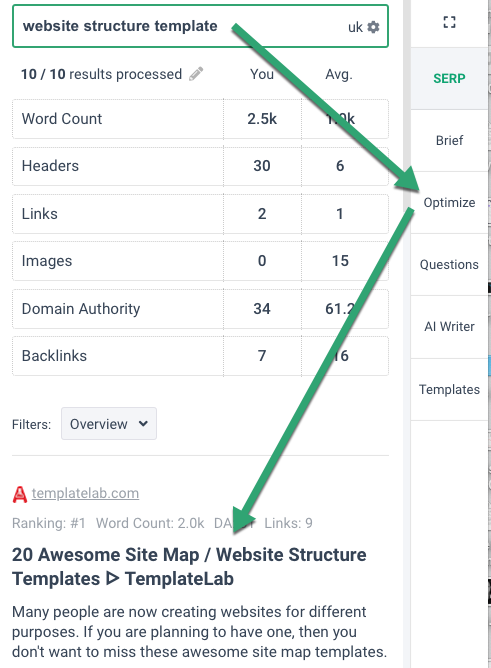
- You frontload it with the query you target to optimize the page title.
- The owner of this web page should include the word “template.”
- Re-word or re-arrange the words in the page title.

Meta descriptions
The meta description provides additional web page information to search engines and users underneath the page title.
Preview the descriptions of the top results in Frase in the SERP tab.
Most meta descriptions are extensions of the page title.
To optimize the meta description, extend the page title by writing a clear call to action, offer, or outcome the user might get by clicking on your page.
While Google is rewriting most meta descriptions, writing unique descriptions is still good practice.
Intros
After a user clicks your page result, the first sentence encourages her to continue reading or scrolling down your page and find the answer or outcome she was seeking.
Ensure your introduction, or the first sentence contains the keyword you target and includes a benefit statement.
Subheadings
To quote Google, “We do use headings when it comes to search. But we use them to better understand the content on the pages.“
The user will better consume your page content if sequential steps are marked as h2 or h3 in your page content.
This article suggests the order of headings is a signal to determine the angle and topic of content.
Heading optimization
As I optimize and rewrite this page, the Frase topic score recommends adding “target audience” as a header.
Four of the top pages contain “target audience,” and 5 top pages include “Title Tags” as headings on their page.
- Go to the Optimize tab.
- Select Headers.
- Select Topic Gap.
Hover over the score tab, and you’ll see this message.
Your headers don’t reference title tags.
The competition referenced it in at least one header.
I’ve added these headings to my draft in the Frase editor, and I can write about these topics later.
7. Fill in topic gaps on pages.
Let’s imagine that we want to rank higher for “content workflow.“
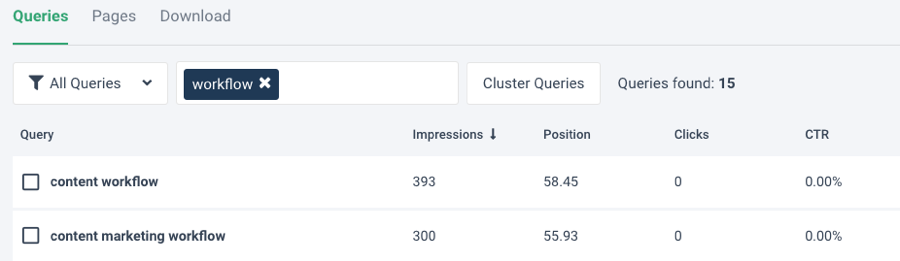
We don’t know exactly how Google’s ranking system works, but we do understand that they try to prioritize quality content.
The problem is that it’s tough to define what high-quality content means.
So what Google’s algorithm does is it looks at the content depth or topic comprehensiveness inside your page, and Google will use that coverage to figure out content quality.
And this is where Frase comes in. Frase uses artificial intelligence to analyze the topics the top 20 competitors for your target search query are talking about.
It will list those topics here, giving you quick access and a simple way to determine if you’ve mentioned those topics or not.
Frase will also agree the topic comprehensiveness of your content.
We call this the topic score. And we’ll also benchmark your competitor’s topic scores.
When optimizing content with Frase, your first objective is to improve your topic score.
How to fill in topic gaps to comprehensively cover your topic and rank better
- Select + next to the query you’re targeting, e.g., content workflow.
- Save and continue.
- Click the document link to open the document.
- Identify topic gaps.
- Check you addressed the right intent.
- Improve page title using an action verb or outcome.
- Review or improve meta description and intro.
- Identify and fill in header gaps.
- Add a call to action.
- Improve above-the-fold elements.
8. Write better.
Author Steven Pressfield wrote, “The most important lesson any writer learns, and you learn it on your first day in the advertising business” is nobody wants to read your sh*t.“
Writing well means providing value to readers who, in return, invest their time and attention.
Real statistics back up this insight.
According to Nielsen Norman Group research, most people spend most of their time in the top 20% of a web page.
To put it simply, you will better capture their attention with your words at the beginning of the page if you want them to read on or scroll down the page.
Here are some ways to write better; use shorter sentences and paragraphs, avoid the wall of text, paraphrase, and write definitions and answers.
Let’s address each one at a time.
Write short sentences and avoid walls of text.
Avoid your page looking like a wall of text by writing short sentences and paragraphs.
Dr. Rudolph Flesch recommended the use of
- short words
- short sentences
- short paragraphs
Look at this page; there are very few sentences that continue onto a third row.
Break your copy into short sentences and paragraphs.
Paraphrase
Paraphrasing means restating the same information differently to sound clearer.
When I’ve completed a draft article, I highlight every sentence of a document within Frase and review the suggestion that the paraphrasing or rewriting tool proposes.
Write definitions and answers.
There are 2 benefits to writing an answer to a question or a definition.
- Earn a featured snippet.
- You cover the more in-depth.
This article contains a header with the question “what is content optimization?” and an answer underneath.
If you Google the question, you can see Google display the feature snippet box above all other results highlighting the answer.
How to find and write definitions and answers?
- Select Research and Questions from the dropdown.
- Add the relevant question to your page formatted as an h2 or h3 heading.
- Write your definition using the following formula – [term] [conjunction] [definition].
- To write an answer use a similar formula – [the full question] [conjunction] [brief answer] [further details].
- Or use the Paragraph Answer template inside Frase.
Spelling, grammar, and rephrasing sentences with Grammarly
You probably don’t have an editor or a second pair of eyes to review and edit your copy, but I’ve found an alternative using a tool like Grammarly.
Of course, you can fix your spelling and grammar with Google Docs, but Grammarly corrects abbreviations, rephrases sentences, combines multiple sentences, and even checks for plagiarism.
- Install the Grammarly Chrome extension.
- Action the suggestions made.
9. Double down on quick wins.
A quick win is a web page that has achieved a 1-10 position within 30 days of publishing.
If you are not publishing content regularly, you may not find pages appearing in this section.
How to use Frase to double down and optimize quick wins.
- Select Frase Analytics.
- Select Pages.
- Filter pages by quick wins.
- Select +.
- Select Save and Continue.
- Click the document link.
- Implement any of the strategies in this article.
10. Find content decays before page rankings crumble.
Decaying pages have lost more than two positions, and clicks have decreased in the past 30 days.
Decaying pages are alarming and a good signal that it’s time to improve your page content.
In numerous industries such as finance, law, and accountancy rules can change, and the last thing you want to provide is outdated advice.
Using Frase to find and improve content decay
- Select Frase Analytics.
- Select Pages.
- Filter pages by Decay.
- Sort impressions in descending order.
- Select + to choose a page.
- Select Save and Continue.
- Click the document link.
- Implement any of the strategies in this article.
11. Speed up your pages.
Page speed refers to how fast your web pages load in browsers like Chrome and Safari. This metric is important because if users have to wait for your website to load before they can see content on your site, you’ll lose them.
All sorts of bad things will happen to slow web pages, like poor rankings, high bounce rates, and lost sales and revenue.
But there isn’t a simple solution to speeding up slow pages; get your web designer or developers involved.
Try the solutions in this guide.
12. Add or improve call to action.
A call to action (CTA) is an element on a website that encourages visitors to take some action, like learn more, download, purchase now, sign up for a free trial, etc.
The call to action should be related to the page the user is reading.
For example, we have a tool called AI Content Generator, and the call to action is to start a trial of our software.
However, we don’t have a call to action on most articles; offering a free download to content optimization would be relevant for this page.
How to use Frase to write a call to action
- Go to the end of your Frase document.
- Select AI Write.
- Select Community.
- Type “call to action” and select it.
- Enter the keyword you’re targeting.
- Select Run Template.
- Use or edit one of the suggestions.
Conclusion
These content optimization strategies are like main courses on a restaurant menu; choose one and try another on your next visit.
Next step
To get started, log in or start a 7-day trial.